|
"At
the beginning of the semester I got very excited when I was introduced
to the new alert system in Isidore, the Academic Alerts with the bell
icon. However, I was soon discouraged when I realized that it functioned
differently than I expected. You could click on it and see the new
messages; however, the red number next to the bell, showing the number
of new alerts, was there after I reviewed them and even after I checked
on the announced message.
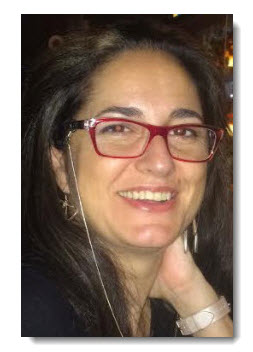
As
I like to think how to make things better, and knowing that that is in
many cases possible thanks to the Office of E-Learning as I had also
experienced in the past, I talked to them and I proposed if a few things
could be changed, and yes, they can, and will!
Starting today, the number of alerts will be reset to 0 every time you click on the bell, showing that something new has happened.
Also, after you click a particular message, or you click on the check
mark next to it, that message will appear in a lighter color, allowing you to know what needs still to be addressed. Isn’t it great?"
|