Keep Learning
Tips for Success in Online Classes
Completing an online course requires a different skill set than you might otherwise have used in a face-to-face class. Besides academic skills, online learning environments also require you to have a solid grasp of technology, communication, and your own learning preferences. Use the resources below to familiarize yourself with strategies and the applications that you will be using the most often in your courses.

For some of you, online learning may be a completely new experience. Below is a guide with tips to help you become acclimated to an online learning environment.
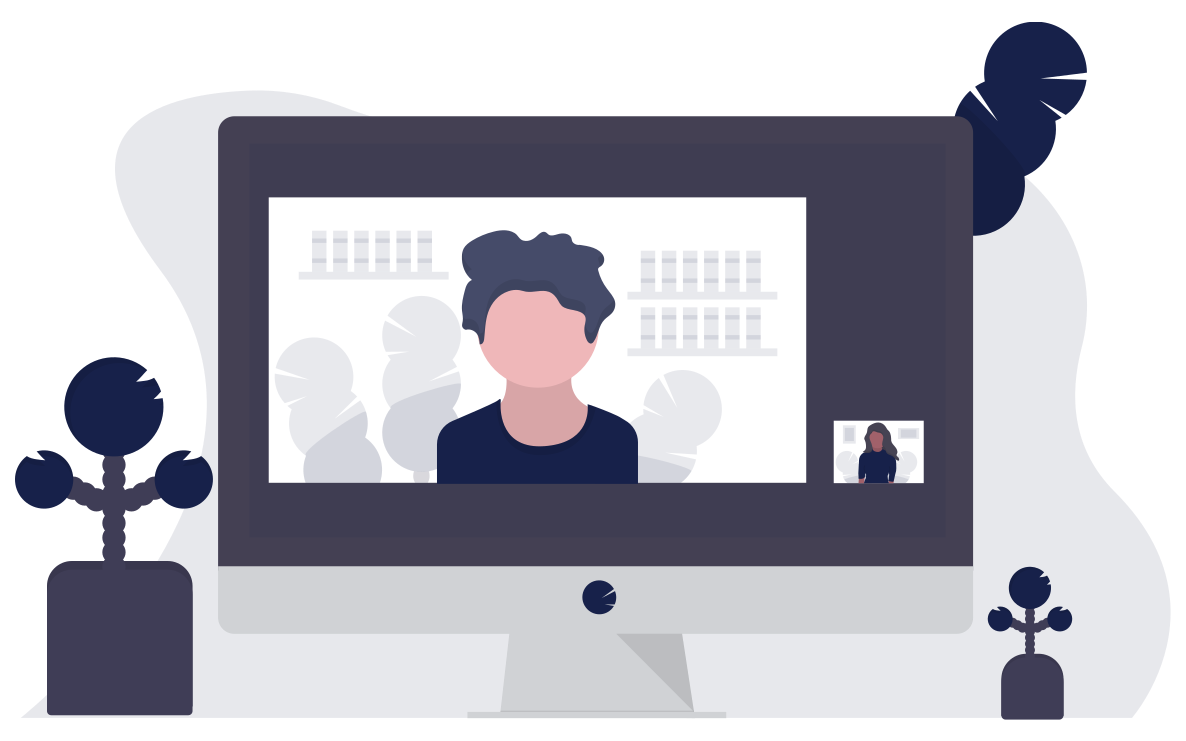
Zoom Resources
Video: Preview of the Student Experience in a Zoom Room
Your instructors may choose to use Zoom this semester. Below are some guides that will help you get started with Zoom in Isidore.
Directions: Instructions for Students to Join Instructors' Zoom Rooms
If you want to host a one-on-one Zoom meeting with your peers for group projects or study sessions, below are instructions to help you schedule your own Zoom meetings:
Directions: Instructions for Students to Create Their Own Zoom Meetings
You may be asked to record yourself for a class assignment, presentation, or exam below are instructions for using Zoom to do so.
Directions: Student Self-Recording with Zoom
Warpwire Resources
Some of your instructors might ask you to record video presentations. Below are instructions for recording yourself and your screen, if necessary, and uploading those videos into the Warpwire Video tool in Isidore.
Directions: Guide for Students Recording Videos and Uploading into Warpwire
Video: How to Add Videos to Warpwire, Forums, and Assignments - For Students