Communication
Communication is an important component of any course, but especially when transitioned to an online format. Communicating frequently with students helps keep them informed of schedule changes and upcoming deadlines. It’s important that you convey any changes in the delivery or expectations of the class as soon as you know them.
Read our course communication guide
It’s also a good idea to let students know how you will be contacting them, how often you’ll be sending updates, and how they should contact you (email, phone, etc.). Whatever communication option(s) you choose, it's important to be consistent so your students aren't looking in multiple locations for your messages.
Course communication can be handled using multiple tools. Two approaches to consider are listed below:
Sending Email
Instructors can use their University Gmail accounts to correspond with students and to distribute updates, readings, and assignments for their classes.
Inside Gmail, instructors are able to easily send emails to everyone in their class sections by typing out the full section title in the ‘To:’ field. (Example: 20_SP_FT_CMM_000_01@udayton.edu)
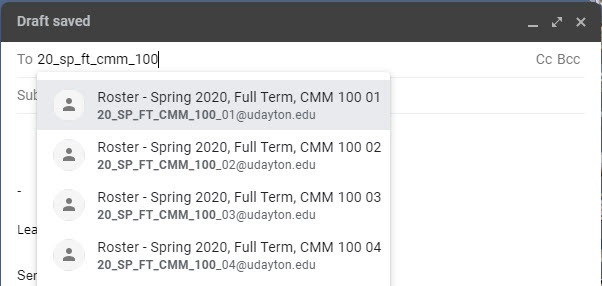
Considerations
- Only the ‘Instructor of Record’ has the ability to send emails to their class sections using the campus distribution lists.
-
Faculty should always ensure that they’re communicating with students through their official University email accounts, especially if grade information is being shared.
More information is available on the University’s FERPA Do’s and Don’ts site
Resources
Posting Announcements
It’s simple for faculty to post class updates through the ‘Announcements’ tool in their course Isidore sites. Any announcements posted in the site are also emailed directly to the students.
Considerations
- Be strategic with your announcements. You don’t want to inundate your students with more messages than they can handle.