What communication tools are available?
Communication is an important component of any course, but especially when transitioned to an online format. Communicating frequently with students helps keep them informed of schedule changes and upcoming deadlines. It’s best to use a single method to push information to students and use it consistently. One advantage the Announcements feature offers over sending e-mail directly is that the tool maintains an easy to find list of previous announcements and can display recent announcements on the course overview page.
Read our course communication guide
It’s also a good idea to let students know how you will be contacting them, how often you’ll be sending updates, and how they should contact you (email, phone, etc.). Whatever communication option(s) you choose, it's important to be consistent so your students aren't looking in multiple locations for your messages.
Course communication can be handled using multiple tools. Three approaches to consider are listed below:
Class Roster GMail
Instructors can use their University Gmail accounts to correspond with students and to distribute updates, readings, and assignments for their classes.
Inside Gmail, instructors are able to easily send emails to everyone in their class sections by typing out the full section title in the ‘To:’ field. (Example: 20_SP_FT_CMM_000_01@udayton.edu)
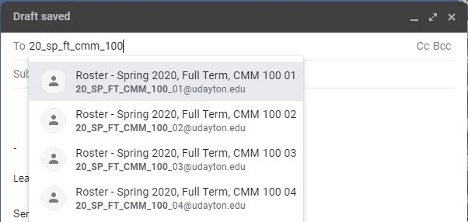
Considerations
- Only the ‘Instructor of Record’ has the ability to send emails to their class sections using the campus distribution lists.
- Faculty should always ensure that they’re communicating with students through their official University email accounts, especially if grade information is being shared.
More information is available on the University’s FERPA Do’s and Don’ts site
Resources
Post Announcements in Isidore
It’s simple for faculty to post class updates through the ‘Announcements’ tool in their course Isidore sites. Any announcements posted in the site are also emailed directly to the students.
Considerations
- Be strategic with your announcements. You don’t want to inundate your students with more messages than they can handle.
Resources
Organizing class discussions
Class discussions give students an opportunity to explore course material and concepts with classmates. They also help create a sense of community, which can feel more difficult to achieve online than in a face to face class. It is important for the instructor to monitor and participate in class discussions. The following tools can help facilitate discussions:
Live discussion using Zoom
Holding class meetings live with Zoom best approximates a classroom setting, since students can ask questions and engage in discussion and group work.
Live small group discussion using Zoom breakout rooms
Breakout rooms in Zoom can be used periodically for moving students into small groups to work on problems or have discussions. The instructor can move between the groups as needed, and return groups to the main room to provide summaries or continue discussions. Breakout groups can be created with random assignment of students to groups, or students can be preassigned into groups by the instructor before the session starts.
Asynchronous discussion using Forums in Isidore
Isidore forums provide a venue for course discussions to take place asynchronously, which can be particularly useful in online courses, where students may be engaging with the course from different time zones. Asynchronous discussions also offer the opportunity for more thought out discussion. Learn more about effective discussion prompts [LINK: How will we communicate]
Resources
Specify instructor availability
It is important for instructors to develop pathways for students to reach them. When creating the course syllabus, instructors should be very clear about how students should reach them when they need to be in contact. Let students know how you plan to communicate with them, and how they should communicate with you, particularly for time-sensitive communications. Tell students both how often you expect them to check their email, and how quickly they can expect your response.
Instructors who provide their email address to students should consider committing to a “turnaround time” for responding to students who contact them. For example, consider writing in the syllabus something like, “I will respond to all emails I receive during the week (Monday through Friday) within 24 hours.”
Online Office Hours
Consider setting up specific windows of availability in Zoom during which students can contact you. Schedule times that work for your students (taking into consideration their locations/timezones). Publish the times along with the Zoom link prominently in your course site. Enable Zoom’s waiting room feature if privacy is needed when consulting with students.